I recently had this issue whilst trying to create a report in SCCM 2012. It seems this issue has manifested post SP1 install.
12/05/2014 Update – note that this change gets reset after an update to R2. You will need to modify the file again.
To resolve the problem navigate to the Program Files (x86)\Microsoft Configuration Manager\AdminConsole\bin\ folder. Open the Microsoft.ConfigurationManagement.exe.config file in Notepad or other text editor.
Locate the <ReportBuilderMapping> section.
The following values need to be amended:
<add key=”10.0″ value=”ReportBuilder_2_0_0_0.application” />
<add key=”DEFAULT” value=”ReportBuilder_2_0_0_0.application” />
Change the values to:
<add key=”10.0″ value=”ReportBuilder_3_0_0_0.application” />
<add key=”DEFAULT” value=”ReportBuilder_3_0_0_0.application” />
Save the changes to the config file, close down the SCCM Console, if already open, and when you start it back up again you are good to go with Report creation.
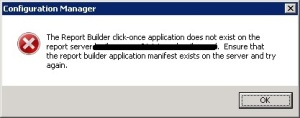


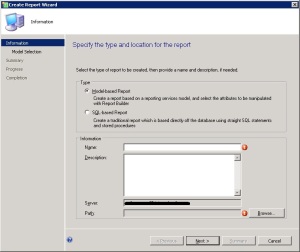
Thanks Paul :). That fixed my problem!!
Glad to help Francis.
Thanks! Fixed it perfectly!
Mine too 🙂
Thanks! It solved my problem!
Nice one. Cheers for feedback Anna
Thanks. Fixed the issue.